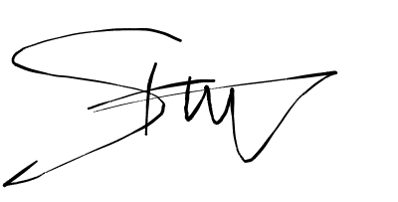How To Always “Apply and Hear Back” with LinkedIn
Using LinkedIn To Find Your Future Boss
In my Career Accelerator Program, members always apply and “hear back” and network with the right people. Today, I thought it would be helpful to share how we use LinkedIn to achieve that.
So let's just jump right in and talk about what it takes to see everybody and find everybody on LinkedIn.
What Is The Big Problem On LinkedIn?
The first thing to address is: what is the problem? Why is there a problem with LinkedIn?
It’s this: you just see your friends and friends of your friends.
What's the chance that you're using LinkedIn now and it just so happens that your roommate knows the boss of your dream company or that your friends in your class know the hiring manager and will be the one reviewing your resume?
Good one, Stuart!
“What are the chances your roommate already knows your future boss?”
It's impossible, right?
You need to be able to see beyond your friends and the friends-of-your-friends. But when you look at even the paid subscriptions for LinkedIn, like Premium, in terms of the chance to see people that are not your friends or your friends of your friends, you only see that - that's a problem.
When you want to search and find somebody on LinkedIn, you only see one and two-level connections. The third-degree connections are grayed out for you.
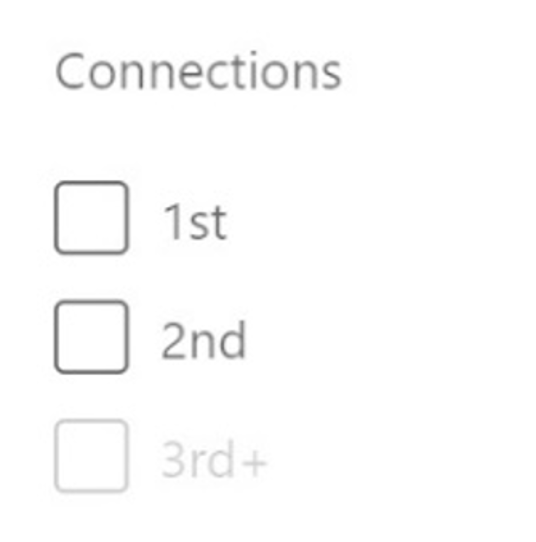
Why is this a problem? Well, as I said, what's the chance that your roommate knows the hiring manager already?
This comes down to the concept of the circle of contacts, which is a concept that we teach in the Career Accelerator Program.
The Concept of The Circle of Contacts
Here you are in the center of your network (center dot) and you're probably connected very closely to your parents (P) and your friends, right?
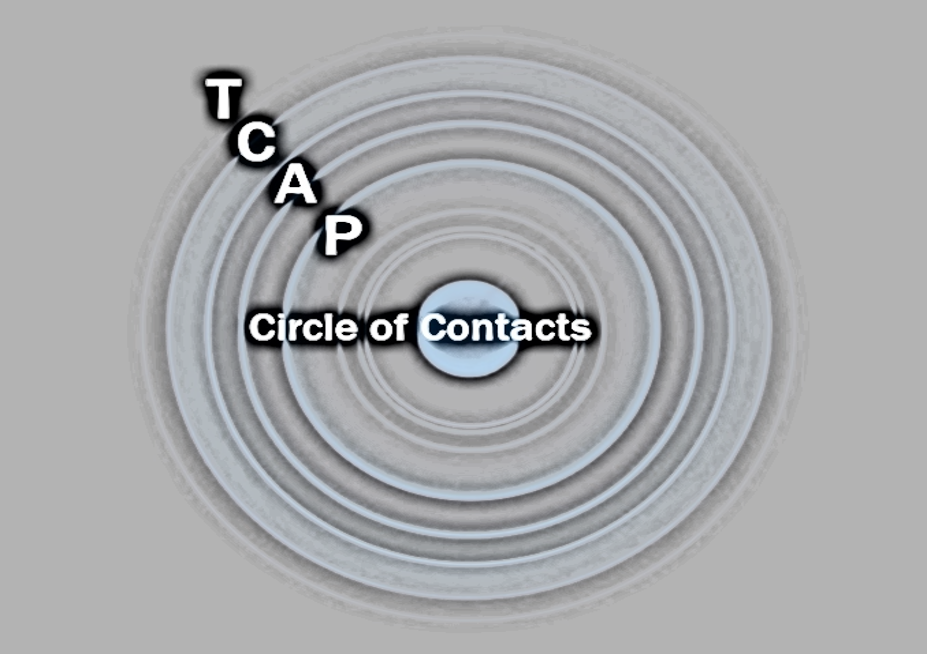
And they may have acquaintances (A) but then you're not connected to the connectors (C) or the target people (T).
This is what we're trying to do with LinkedIn: trying to save a little time and reach out to the target people in those dream companies of ours.
“It's possible to go through acquaintances and other connections through networking, but we can also reach out directly to the target people if we know where they are and how to search for them.”
The problem exists because LinkedIn has different levels of access.

Over the decades, they've gotten very smart about how to price this. Even if you're paying for Premium or Career, you're still limited to just seeing who your roommate knows.
What do we do? You need to do an upgrade. You need to upgrade your LinkedIn Sales Navigator, and you can Google it and you can find the links relevant to the sales navigator.
LinkedIn Sales Navigator
With this you have full filtering abilities - you can finally search on your dream companies and everybody in those dream companies at all different levels of seniority, a keyword search, whether they went to school, this is finally the way to see everybody on LinkedIn.

The other key point here is that you have unlimited people browsing. You're not going to be limited to viewing a hundred profiles a day, and you can see everyone through the third-degree connection.
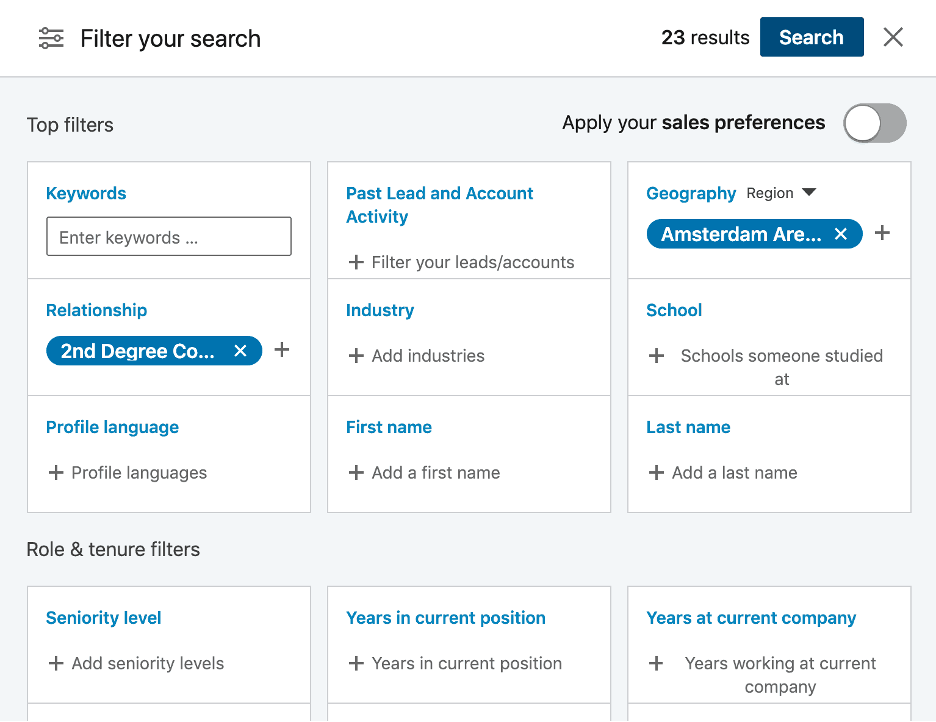
If you want to know how to do this, step-by-step, I've got a free download here. How to finally see all LinkedIn profiles, and that's going to be available here at the end.
Next Steps: I Can Find Everyone On LinkedIn, Now What?
What's the next step here? How do we enrich our professional life and connections? The chance is that you might benefit from working together with me on your networking.
Now that I can find everybody on LinkedIn, how do I actually go step-by-step to message them what to say and then how to get them on a call?
So there's a six-step process that I teach in the Career Accelerator program - it's part of the StuartSystem.
Six steps to first connect, message, confirm a time on the calendar, remind the individual, have a call or a meeting, and then address the next steps.
I've put this together in a training called Job Offer Messaging. And I take you through all six steps of how to successfully message and execute a call on LinkedIn with case studies. So it's requesting to connect, having a call, getting that on the calendar, confirming the call, executing the call, and the follow-up.

I teach them all exactly step by step. Now, Alvin (hired at JPMorgan) says:
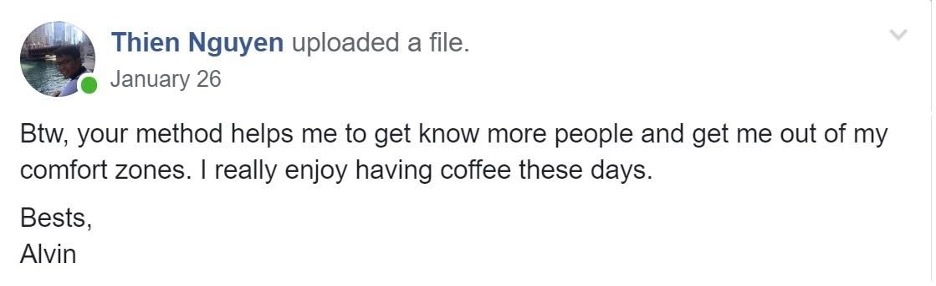
And here’s what Jiameng says about the training:

The link to download this training is bit.ly/joboffermessaging.
You can grab this training right now!
Get started, get to messaging.
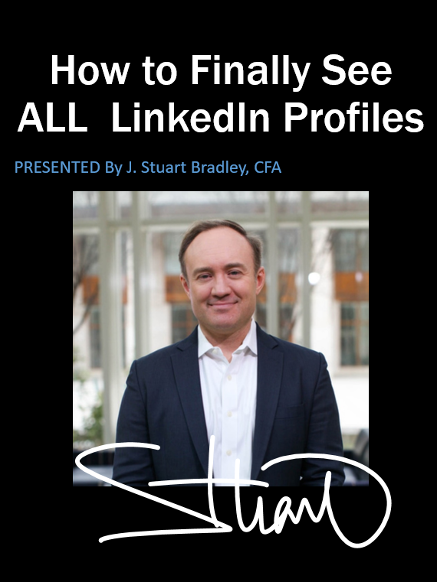
Finally, hear back on your applications. Finally, starting to set up the networking meetings, using this training step-by-step.
The download of the pdf guide to see everybody on LinkedIn is right here: bit.ly/linkedinsee.
I'm so excited for your next steps here and your progress that you're going to make and finding everybody finally on LinkedIn and then using these tools and concepts, literally copy and pasting the messages so that you can go out and hear back on the applications, get interviews and get those job offers!